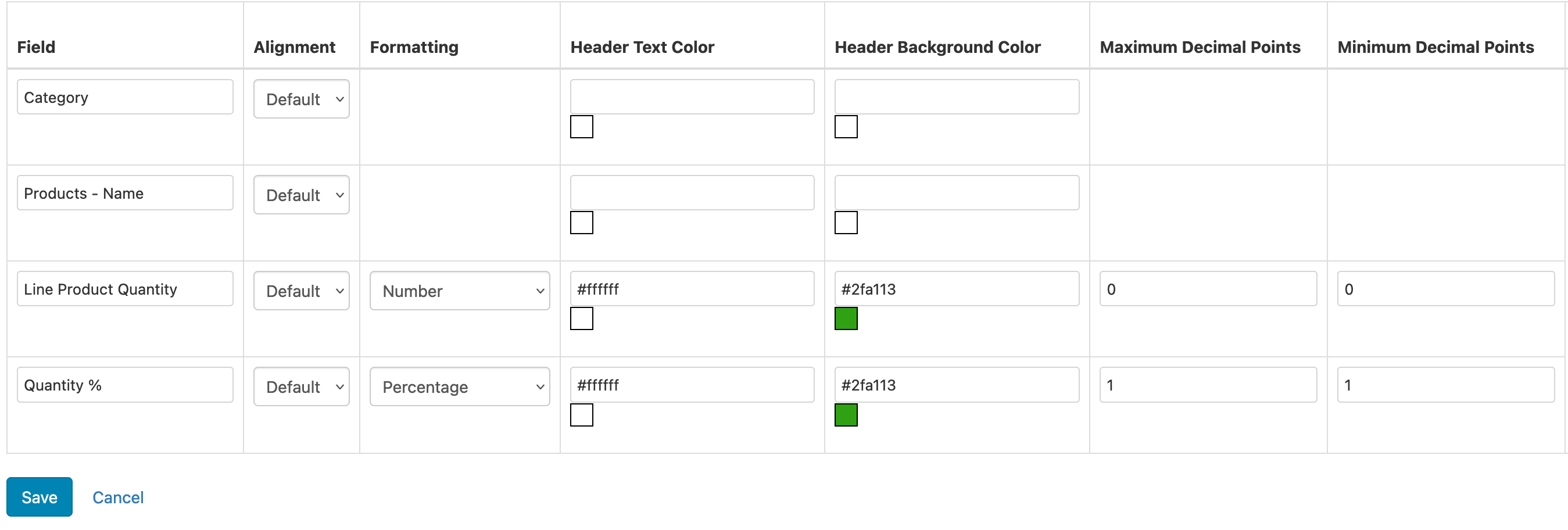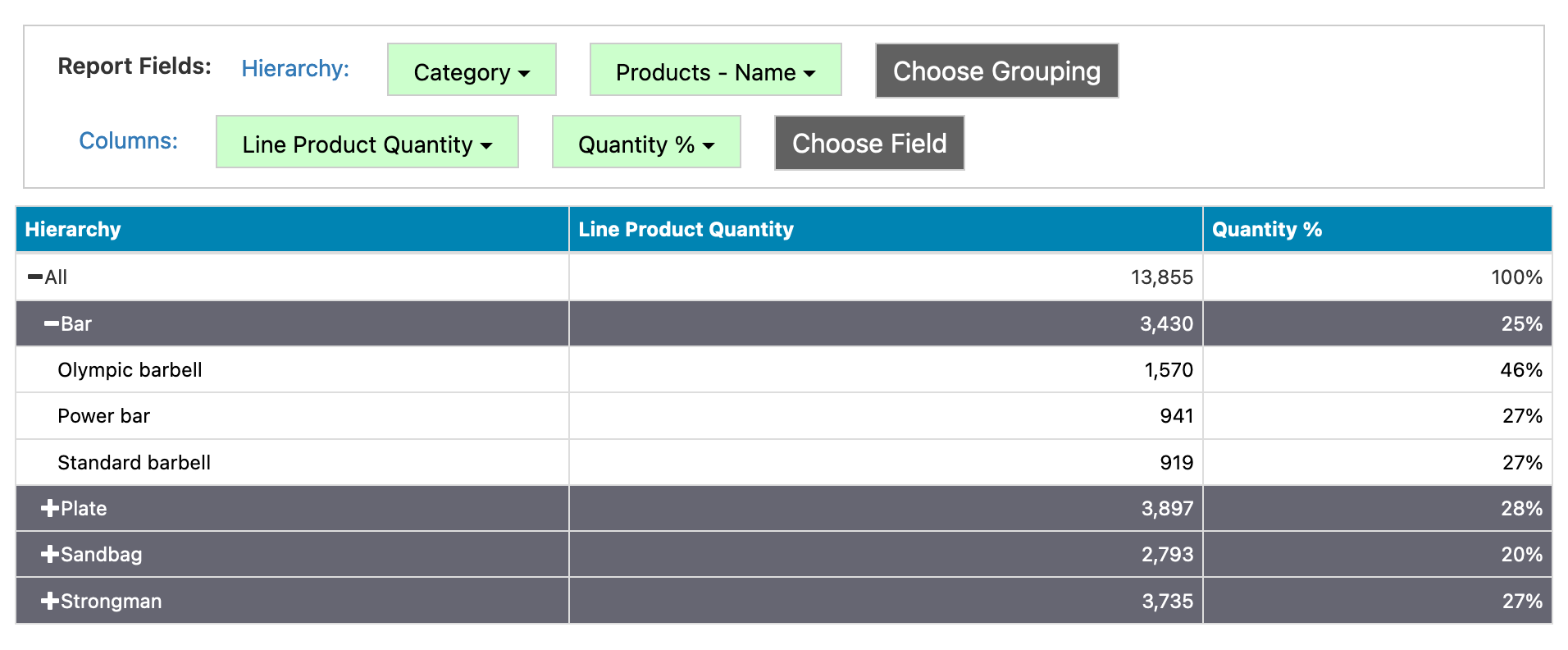For this month, bulk field editing, percentages of total on tree reports, new DEAR and Katana fields, and more.
You can now make quick edits such as renames, column header styling, and formatting to fields across your report without having to individually click into every field:
You can now recalculate percentage of total values on tree reports. For example, you could show the % of total per category on the top level, then have the product level recalculate and show the % of products within that category:
We've also added the ability to sort on tree reports by clicking on the column headers, just like you would with a list report.
We've added stock adjustments, stock transfers, disassemblies, finished goods details, and inventory writeoff details to the DEAR connection. We've also added more detail to the credit note data to help with margin calculations factoring in refunds and returns.
We've added fields to Katana purchase orders for outsourced manufacturing details. We've also added partial fulfillment fields for sales so that you can identify what % of a sales order has shipped and otherwise handle partial shipments.
If you used Easy Insight to keep your LOCATE Inventory data around and need help with getting reports going on your LOCATE history or combining that with your new data, please let us know--we're here to help.